一年成为Emacs高手(像神一样使用编辑器)
本页面停止更新,最新版本在GitHub上 (https://github.com/redguardtoo/mastering-emacs-in-one-year-guide)
Hotkeys for moving windows in emacs
See http://www.emacswiki.org/emacs/WindMove for details.
My hotkeys are different from EmacsWiki because:
- As a vi guy I prefer H,J,K,L for navigation
- Arrow keys does not work on my terminal simulators
Here is setup:
(when (fboundp 'windmove-left)
(global-set-key "\C-ch" 'windmove-left)
(global-set-key "\C-cj" 'windmove-down)
(global-set-key "\C-ck" 'windmove-up)
(global-set-key "\C-cl" 'windmove-right))
Note:
C-c j is original assigned to join-line.
Copy/Paste in Emacs
CREATED:
UPDATED:
Prepare
At Linux, xsel is required.
At Cygwin, please install package cygutils-extra.
At macOS, no external tool is required.
At Windows 10 Linux Subsystem, no external tool is required.
Solution
This solution works reliably in any environment.
Insert below code into ~/.emacs. Run M-x paste-from-xclipboard to paste.
(defun my-gclip ()
"Get clipboard content."
(cond
((eq system-type 'darwin)
(with-output-to-string
(with-current-buffer standard-output
(call-process "/usr/bin/pbpaste" nil t nil "-Prefer" "txt"))))
((eq system-type 'cygwin)
(with-output-to-string
(with-current-buffer standard-output
(call-process "getclip" nil t nil))))
((memq system-type '(gnu gnu/linux gnu/kfreebsd))
(let* ((powershell-program (executable-find "powershell.exe")))
(cond
(powershell-program
;; PowerLine adds extra white space character at the end of text
(string-trim-right
(with-output-to-string
(with-current-buffer standard-output
(call-process powershell-program nil t nil "-command" "Get-Clipboard")))))
(t
(with-output-to-string
(with-current-buffer standard-output
(call-process "xsel" nil t nil "--clipboard" "--output")))))))))
(defun my-pclip (str-val)
"Copy STR-VAL into clipboard."
(cond
((eq system-type 'darwin)
(with-temp-buffer
(insert str-val)
(call-process-region (point-min) (point-max) "/usr/bin/pbcopy")))
((eq system-type 'cygwin)
(with-temp-buffer
(insert str-val)
(call-process-region (point-min) (point-max) "putclip")))
((memq system-type '(gnu gnu/linux gnu/kfreebsd))
(let* ((win64-clip-program (executable-find "clip.exe")))
(with-temp-buffer
(insert str-val)
(cond
;; Linux Subsystem on Windows 10
(win64-clip-program
(call-process-region (point-min) (point-max) win64-clip-program))
(t
(call-process-region (point-min) (point-max) "xsel" nil nil nil "--clipboard" "--input"))))))))
(defun paste-from-x-clipboard(&optional n)
"Paste string clipboard."
(interactive "P")
;; paste after the cursor in evil normal state
(when (and (functionp 'evil-normal-state-p)
(functionp 'evil-move-cursor-back)
(evil-normal-state-p)
(not (eolp))
(not (eobp)))
(forward-char))
(insert (my-gclip)))
(add-hook 'minibuffer-setup-hook
(lambda ()
(local-set-key (kbd "M-y") 'paste-from-xclipboard)))
My actual setup is more robust. See https://github.com/redguardtoo/emacs.d/blob/master/lisp/init-clipboard.el for details.
Tips
Clipboard manager
I suggest Parcellite on Linux, Ditto on Windows, Flycut on macOS.
My parcellite setup ($HOME/.config/parcellite/parcelliterc):
[rc]
use_copy=true
use_primary=true
synchronize=true
save_history=true
history_limit=64
hyperlinks_only=false
confirm_clear=false
single_line=true
reverse_history=false
item_length=50
ellipsize=2
history_key=<Super>Y
actions_key=
menu_key=
history_pos=false
history_x=1
history_y=1
case_search=false
type_search=false
data_size=0
ignore_whiteonly=false
trim_wspace_begend=false
trim_newline=false
Clipboard in ssh
Use ssh -X -C username@some-server.whatever.domain.
The most important features of Midnight Commander (MC)
Since I was a big fan of Total Commander (TC), I priorize the MC's feature according to my TC's experience.
Here is the list (C = Ctrl, M = Alt, S = Shift):
| Feature | MC | TC |
|---|---|---|
| Bookmark | C-\, then "New Entry" | C-D |
| Quick Search | C-s or M-s | C-M-firstcharacteroffilename |
| Find File | M-? | M-F7 |
| Select Files by Pattern | + (- will unselect files) | C-F12 |
| Mkdir | F7 | F7 |
| Create New File with Vim | Shift-F4 | Shift-F4 |
| Edit File with Vi | F4 (See Use vi as Default Editor) | F4 (need configuration) |
| View File | F3 | F3 |
| Copy File Name | M-w (See mc.keymail.emacs | No hotkey |
| Copy Full Path to CLI | C-S-Enter | Don't know |
| Directory History | M-h (actually history of all the commands | Don't know |
Start wxWdigets programming on Windows
- Download wxWidgets
- Extracted it somewhere. "c:\wxWidgets-3.0.0", for example.
- Create environment variable WXWIN with value "c:\wxWidgets-3.3.0"
- Install Visual Studio Express 2010
- If the source is on network drive, you need set pch directory. Maybe the best way is use local folder.
- Compile wxWidgets library by running the dos batch file:
@echo off
call "C:\Program Files\Microsoft Visual Studio 10.0\VC\bin\vcvars32.bat"
nmake -f %WXWIN%\build\msw\makefile.vc BUILD=debug
nmake -f %WXWIN%\build\msw\makefile.vc BUILD=release
We use vcvars32.bat to set up the CLI tool chains.
- Install CMake
- Create a simple project with files main.cpp, main.hpp, and CMakeLists.txt
CMakeLists.txt is the project file for CMake:
PROJECT(main)
CMAKE_MINIMUM_REQUIRED(VERSION 2.6)
# sets variable SOURCES to the project source files.
set(XRCS
main_frame.xrc
)
set(XRCS_DIR ${main_SOURCE_DIR}/rc)
if(CMAKE_COMPILER_IS_GNUCC)
# needed for gcc 4.6+
set(CMAKE_CXX_FLAGS "${CMAKE_CXX_FLAGS} -fpermissive")
endif()
set( CPP_SOURCES
main.cpp
)
set( H_SOURCES
main.hpp
)
)
set(SOURCES
${CPP_SOURCES}
${H_SOURCES}
)
# xrc -> xml, adv, html
set(wxWidgets_USE_LIBS xrc xml adv html core base)
find_package(wxWidgets REQUIRED)
include(${wxWidgets_USE_FILE})
#try to embed resource
foreach(XRC ${XRCS})
string(REGEX REPLACE "[.].*$" ".h" XRC_HEADER ${XRC})
set(XRC_HEADER ${CMAKE_CURRENT_BINARY_DIR}/${XRC_HEADER})
set(XRC ${XRCS_DIR}/${XRC})
add_custom_command(OUTPUT ${XRC_HEADER}
COMMAND bin2c -c ${XRC} ${XRC_HEADER}
MAIN_DEPENDENCY ${XRC} )
set(SOURCES ${SOURCES} ${XRC_HEADER})
endforeach(XRC)
set(INC
)
if(UNIX AND NOT APPLE)
include(FindPkgConfig)
pkg_check_modules(GTK2 REQUIRED gtk+-2.0>=2.10)
set(INC ${INC} ${GTK2_INCLUDE_DIRS})
endif()
#add other librarie
include_directories(${INC})
if(UNIX)
add_definitions(-Wno-write-strings)
endif()
if(WIN32)
# WIN32 := subsystem is windows instead of console?
add_executable(main WIN32 ${SOURCES})
else(WIN32)
add_executable(main ${SOURCES})
endif()
set(LIBS
${wxWidgets_LIBRARIES}
)
if(MINGW AND WIN32)
set(LIBS ${LIBS} ole32 uuid oleaut32)
endif()
target_link_libraries(main ${LIBS})
- Running the below dos batch the create Visual Studio Project Files
@echo off
call "C:\Program Files\Microsoft Visual Studio 10.0\VC\bin\vcvars32.bat"
cmake path/of/directory/which/contains/CMakeLists.txt/
- Enjoy!
BTW, for other systems, see wxWiki.
Always turn on "-fpermissive" for GCC 4.6
Below code will get error message if compiled by gcc 4.6+:
"const A" as 'this' argument of "void A::a()' discards qualifiers [-fpermissive]
class A
{
void a();
}
class B
{
virtual void b() const;
}
class MyClass:public B
{
A _a;
virtual b() const
{
_a.a(); //gcc complains here!
}
}
Since I cannot modify class A and B, I need add "-fpermission" to CXX_FLAG. Here is my cmake code,
if(CMAKE_COMPILER_IS_GNUCC)
# needed for gcc 4.6+
set(CMAKE_CXX_FLAGS "${CMAKE_CXX_FLAGS} -fpermissive")
endif()
Clean up emacs mode line for tiny netbook
In Emacs, status bar at the bottom of the buffer is called the mode-line.
It contains too much information for me because my screen is tiny (I use the netbook Eee PC 701 whose LCD resolution is 800x480).
For example, org-mode will append some information at the mode-line which is beyond my tiny screen.
See customizing the mode-line for the solution to clean up the mode-line.
But there is one problem. The variable global-mode-string is missing in mode-line. So my favorite org-mode trick M-x org-timer-set-timer won't work.
Here is my fixed version.
- screenshot
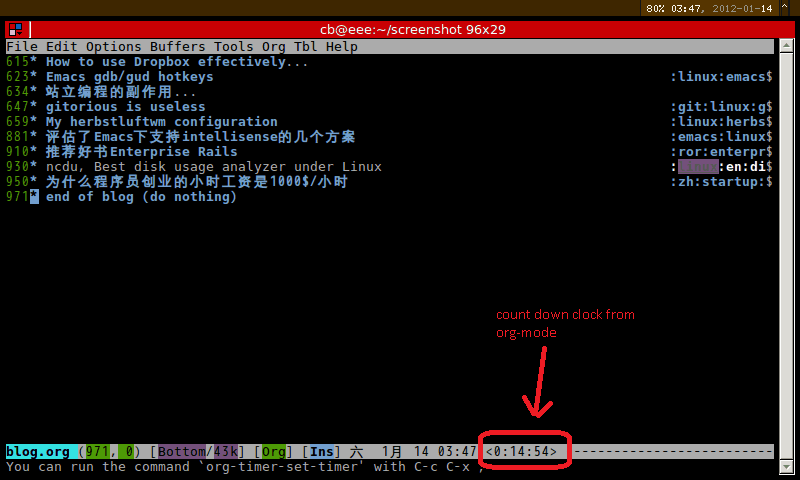
- Emacs Lisp code
;; @see http://emacs-fu.blogspot.com/2011/08/customizing-mode-line.html
;; But I need global-mode-string,
;; @see http://www.delorie.com/gnu/docs/elisp-manual-21/elisp_360.html
;; use setq-default to set it for /all/ modes
(setq-default mode-line-format
(list
;; the buffer name; the file name as a tool tip
'(:eval (propertize "%b " 'face 'font-lock-keyword-face
'help-echo (buffer-file-name)))
;; line and column
"(" ;; '%02' to set to 2 chars at least; prevents flickering
(propertize "%02l" 'face 'font-lock-type-face) ","
(propertize "%02c" 'face 'font-lock-type-face)
") "
;; relative position, size of file
"["
(propertize "%p" 'face 'font-lock-constant-face) ;; % above top
"/"
(propertize "%I" 'face 'font-lock-constant-face) ;; size
"] "
;; the current major mode for the buffer.
"["
'(:eval (propertize "%m" 'face 'font-lock-string-face
'help-echo buffer-file-coding-system))
"] "
"[" ;; insert vs overwrite mode, input-method in a tooltip
'(:eval (propertize (if overwrite-mode "Ovr" "Ins")
'face 'font-lock-preprocessor-face
'help-echo (concat "Buffer is in "
(if overwrite-mode "overwrite" "insert") " mode")))
;; was this buffer modified since the last save?
'(:eval (when (buffer-modified-p)
(concat "," (propertize "Mod"
'face 'font-lock-warning-face
'help-echo "Buffer has been modified"))))
;; is this buffer read-only?
'(:eval (when buffer-read-only
(concat "," (propertize "RO"
'face 'font-lock-type-face
'help-echo "Buffer is read-only"))))
"] "
;;global-mode-string, org-timer-set-timer in org-mode need this
(propertize "%M" 'face 'font-lock-type-face)
" --"
;; i don't want to see minor-modes; but if you want, uncomment this:
;; minor-mode-alist ;; list of minor modes
"%-" ;; fill with '-'
))
为什么程序员创业的小时工资是1000$/小时
读了A Smart Bear的两篇文章后的简写.
第一篇,你的时间价值1000$每小时:
- 如果你投资自己的时间做一个金钱回报在未来的项目,项目成功概率不是100%,你得假设你的小时工资是你1000$每小时
- 简单数学计算的结果,回报X概率/项目开发时间
- 否则还不如做别人的项目.
- 结论是你的时间非常宝贵,必需只用来做最重要的事.
第二篇,尽可能外包是唯一解决之道:
- 只要可能,尽量外包,唯一例外是你的核心代码
- 程序员有自动化任务的习惯,很多时候和人力外包相比不值得
- 记住你的小时工资是1000$每小时
- 例如,做市场/技术方案调查时,很多工作可以外包.节省的金钱时间是惊人的.
- 设定任务和最后期限及具体的流程
- 作者偏爱菲律宾人,因为英语好,盗窃知识产权的风险不大
ncdu, Best disk usage analyzer under Linux
The size of the package is only 56K. UI is simple.
Use j or k to navigate.
Information:
Name : ncdu Version : 1.8-1 URL : http://dev.yorhel.nl/ncdu/ Licenses : custom:MIT Depends On : ncurses Packager : Gaetan Bisson <bisson@archlinux.org> Description : Disk usage analyzer with an ncurses interface
评估了Emacs下支持intellisense的几个方案
我的结论,Emacs23自带的semantic简单可用.
Cedet1.0
(require 'semantic-ia)后一些函数可用.
我没有试出来,和我安装的emacs是terminal版本有关(Cedet下的semantic-ia需要一个GUI介面的popup-menu).
这也是游人探讨Auto Complete接合semantic-ia的原因,因为AutoComplete已经完美实现了popup-menu.
缺点,semantic做后台语法解析的时候emacs会失去响应几妙种(我的硬件配置很好,intel i3 双核,4G内存),有时候会导致emacs退出.
Emacs23自带的semantic
没有semantic-ia.
semantic-analyze-possible-completion(快捷键为C-c , l)较符合要求,可惜这个函数只是打印候选字符串在另一个buffer.需用hippie-expand(快捷键为M-/)选择.
启动semantic-mode在emacs23中很简单,M-x semantic-mode即可.
Clang
速度极快,AutoComplete 上有几个接合Clang和AutoComple的方案(其中一个 为clang官方提供演示原理,我不建议使用).
通过elpa安装auto-complete-clang,试用后非常完美,智能且响应速度极快,支持Mac/Cygwin/Linux.
如果做语法实时检查,可以用flymake,需要提供完整的CXXFLAG给clang.如果用CMake生成Makefile的话,可在flags.make中轻易得到.
顺便说一下,我个人非常喜爱CMake,是构建打包配置管理的最佳工具.我以后所有的C++项目都将用CMake.